Disk data is accumulating,the computer work was getting slower. when opening programs or files who takes longer. All of these about events occur naturally if we are diligent in using computers as an everyday working tool. Indication this is caused by the starting sequence is not well structured placement files in the hard disk.
The best step so that computer can work well is to rearannge the files using the command defrag. windowsalready provides disk defragmentation program,but in fact many developer who program provide the same facility,one of which is the developer program at piriform.com who provide programs defraggler.
Most defrag tools only allows you to defrag the whole drive. Defraggler lets you specify one or more files,folders,or entire drives to defragment.
Defraggler advantages compared other similar software are :
-> Provide your hard drive fast touch-ups with Quick defrag
-> Set the disk space to further prevent the fragmentation
-> Defragment while you sleep and wake up with a PC more quickly. Set defraggler to run daily,weekly or monthly
-> Full windows OS and multi-lingual support
-> Boot time defrag system files
-> Support 37 main languages
Immediatelly,we started defraggler run the program. you can download software defraggler in filehippo.com/download_defraggler
After downloading follow the steps below :
To conserve battery BB,as well as extended battery life,simply by changing a few settings in the option. What should be done? Here are the settings that must be done so that you can use the BlackBerry battery last longer.
1. Reduce the brightness of the screen/backlight brightness(screen brightness). The most minimum brightness on the BlackBerry was still "fairly light"to use. To set it,go Option -> screen/keyboard,and set the backlight brightness to 20 or 10 customize it with your comfort.
2. Set the backlight timeout as soon as possible. Login Option ->screen/keboard change the backlight timeout value to 10 sec/sec
3. Turn off some features that are not in use,such as Wifi,bluetooth and GPS
4. Disable functions such as LED indicator and keypad tone
5. Use a network or 3G signal only for certain times,for example when trying to download large files (>2MB) or when absolutely necessary. Beyond that simply use the 2G network (EDGE),let alone when BB was unemployed or if want to sleep at night. This is will greatly save the battery,due to the needist BB is a lot of energy when searching and accessing the network 3G. Change the setting in option ->mobile network and change netwoork mode to 2G.
6. Use a mild BBtheme and without axcessive animation.
7. Close applications from third parties (third party) when not in use (ex: facebook,ubuntu,twitter,games,etc). Close the application by key escape or through hte menu and select close,rather than by pressing the end key,because if yuo use the end button then the application will not be closed and keep it running in the background.
8. No need to use the vibrate mode and ringtone simultaneously. Concurrent use requires a large enough battery power. Use either drug alone,and adjust as needed.
9. Remove application that do not/very rarelly used. In addition to making quick battery is not drained it will also save memory. login option -> advanced option _. application,then delete/remove the unnecessary applications.
10. Adjust the setting on profile economically. Set volume, LED light,vibrate/shakes as efficient as possible for SMS,MMS,BBM alert,email,message,warning and other applications.
Those are some ways to save battery BlackBerry can do. Save the battery does not necessarily reduce the activity yuo know. Because the BB battery saving tips above only the handheld settings,by reducing the use of other features that are less ampportant, my be useful
We have all heard the term trojan horse, but what exatly is it? A trojan horse is a destructive program that masquarades as a harmless application. Unlike viruses,trojan horses do not replicate themselves,but they can be just as destructive. one of the most dangerous examples of a trojan is a program that promises to rid your computer of viruses into your computer.
The trojan can be tricky. Who hasn't been online and had an advertisement pop up claiming to be able to rid your computer of some nasty virus? Or,even more frigthening,you receive an email that claims to be alerting you to a new virus htat can threaten your computerfrom viruses if you simply download their free,attached software into your computer. you may be skeptical but the software looks legimate and the company sound reputable. You proceed to take them up on their offer and download the software. In doing so,you have just potentially exposed yourself to a massive headache and your computer to a laundry list of ailments.
When a trojan is activated numerous things can happen. Some trojans are more annoying than malicious. some of the less annoying trojans may choose to change your dekstop settings or add silly desktop icons. The more serious trojans can erase or overwrite data on your computer,corrupt files,spread other malware such as viruses spy on the user of a computer and secretly report data like browsing habits to other people,log keystrokes to steal information such as passwords and credit card numbers,phish for bank account details (which can be used for criminal activities0,and even install a backdoor into your computer system so that they can come and go as they please.
To increase your odds of not encountering a trojan,follow these guidelines.
1. Remain diligent
trojan can infect your computer through rogue websites,instant messaging,and emails with attachments. Do not download anything into your computer unless you are 100 percent sure of its sender or source.
2. Ensure that your operating system is always up-to-date.
If you are running a microsoft windows oprating system,thisnis essential.
3.Install reliable anti virus software
It is also important that you download any updates frequently to catch all new trojan horses,viruses,and worms. Be sure that the anti virus program that you choose can also scan e-mails and files downloaded through the internet.
4. consider installing a firewall
A firewall is a system that prevents unathorized use and access to your computer. A firewall is not going to eliminate your computer virus problems,but when used in conjuction with regular operating system updates and reliable anti virrrus software,it can provide additional security and protection for your computer.
Nothing can guarante the security of your computer 100 percent. however,you can continue to improve your computers security and decrease the possibility of infection by consistently following these guadilines.
Viruses is becoming increasingly rampant,keeping keep your computer clean of viruses that is a must for us who want to condition our PC more optimal and convinient to use. here are 6 ways to avoid computer viruses :
1. Use Antivirus
of course this is the most important. Would not want anti-virus as a guard that will prevent a variety of viruses. oh yes..,If you do not have not money use pirated antivirus free antivirus ....use only. Not really a great lost in combating internet viruses.
2. Update
Do not forget to always any update for the sake of computer security. not only just an updated anti-virus. EVERYTHING..whether it is operating system,installed software and drivers not no software or software perfect...there must be a security loopholes. Do not believe programmer who said "my software perfect in computer security" to close the security hole that we must update and update. because the internet virus also always updates and updates.
3. Be careful when browsing
most internet viruses spread of pornographic websites and warez ( illegal mp3,software pirated,etc,). If you do not want exposed to the virus so do not go there this the best way to prevent computer viruses. If there is warning from your browser its better just ignore those sites. Or during a visit to the website it appears the dialog box whose contents asks to install something...just been ignored. Be wary of such sites usually use word games such as 're giving a gift to you. in fact it is an internet virus that can interfere with computer security.
4. always scan files in the download
Any files that you download even if it comes from a trusted website like this blog. It must still be scanned using an anti virus. For example after you download the free ebook,what you believe it germ-free ebook uh mean virus free. Or when a script is the script for free..what it really safe to prevent it is always better than cure.
5. Beware email
One of the internet virus is spread thruogh email. especially if you got email that contains files such as EXE,VBS,BAT. Plus it was sent by strongers...may-be internet virus that shut down the computer and reboot and the message "Welcome to hard disk capacity is increased" How not to grow,all the deleted files.
6. Articles read on security computer
The development of a computer walk like a panther...fast possible computer security articles you read a month ago already ingested absolete era. So keep-keep reading variuos articles good computer.
benefit of the computer was indeed a lot but when same time also appeared the things are troublesome to security computer was awake. Tips trick hopefully avoid viruses computer is useful to you.
Verizon Internet Security Suite: The Protect Software to Protect your Computer
The internet has allowed people to travel the world through electronic networks and communication satelities. It has made the world a smaller place.
The internet also allowed people to start new businesses,and it also allowed easier ways of living. besides,by using the internet,you can now go shopping or purchase your groceries. This is why more and more people are now using the internet to conduct transaction. Not only that the internet provides a very cheap from of communication,but it can also be used to trasact businesses.
However,the internet also has its dark side. This is the side where you can find hackers,computer viruses,spyware,adware,and other malicious sofware that can invade your computer.
Computer viruses and other malicious software are designed to destroy your computer files. Other kinds of software will hide itself in your computer and spy on the activities you use the computer. It can even record every bit of detail,such as every key you press on your keyboard and every click of your mouse and send it to the person who designed the program.
The keys you type could be anything. It can be your short story novel,it can be your school project,it can be your take home work,or it can be your credit card number,password and other financialinformation you typed to purchase product over the internet. This information can be used by someone to steal from you.They can use this commit identity theft.
With this information,they can clean out your bank account and will cause you to lose a lot of money.
All of these can be acquired through the use of the internet. So,you now ask how you can prevent this from happening to you. You can always consider that you should stop using the internet to make purchase but this can prove to be very inconvenient. So,the best thing yuo should do is installprograms that can prevwnt these malicious software from entering or invading your computer.
Internet security programs are getting more and more popular each day because of the growing threat of malicious softwares circulating the internet on a daily basis. However,because of the different kinds of internet security software available,people get confused on which one to purchase and use.
One of the best internet security software available is the verswion internet security suite. This software will help keep your PC,financial and personal information,and your family from viruses,spyware,and other froms of attacks in the internet.
verizon internet security suite is one of the most popular internet security software exiting today. It has features that will sufficiently and effectively prevent any malicious sotware and other attacks from the internet from entering your computer.
Verizon internet security suite has all sorts of protection that can effectively protect your computer from being attacked. Here are the features integrated in the verizon internet security suite :
=> Antivirus
=> Firewall
=> Parental Control
=> Spyware protection
With these key features,you know that with verizon internet security suite your computer,yourself and your family is protected from internet attacks.
How to Care For LCD Let Laptop Durable And Long Lasting
Laptop LCD is one of the laptop component are quite expensive price in the event replacement due to damage. Damage to the laptop LCD is indeed caused by many factors,could be due to inherited factors from the factory or the use of human factors in the treatment and how to care for the laptop's own LCD
Based on experience damage because laptop by VGA LCD module is less good in quality. VGA module is ccmposed by the VGA chipset,flexible cables,flexible connector to the mainboard and on inverter. this is a laptop LCD damage caused by congenital factors from the factory of manufacture
Another factor causing damage to the laptop LCD is due to the use and how to care for the less correct laptop LCD. Laptop are not the same as a desktop PC more powerful and lasting when we turn it on all day. The longer the laptop is turned on will cause excessive heat inside the laptop itself althought there has been cooling fasilities inside the laptop itself.This is caused by on empty space that is narrower when compared with ordinary desktop PC. Heat on a laptop is what causes damage to the laptop,which one of them is faulty laptops LCDs
How To Care For LCD lets laptops durable and long lasting??
a. Clean the LCD laptop periodically by using special LCD cleaning fluid the laptop.
b. Do not use the laptop more than 3 consecutive hours,turn off about 10 minutes,then you could revive the laptop you.
c. For use in time coolingpad longer use the namely the quality coolingpad using the adapter itself,instead of taking from the USB the laptop.
d. Use the contras and brightness being on the LCD settings the laptop.
e. Adjust the time off when the laptop LCD not used in the power menu option windows.
f. Opening and closing the laptop LCD correctly with holding it from both sides either side,not from above,because at the top of the existing block who vulnerable to damage.
Similarly,articles about how to care for laptop LCD let durable and long lasting.
1. Clean the components computer of the dust periodically. Open your computer case. But before,make sure there is no liquid and magnetic objects nearby. Look,whether device filled there in dust? If so, direct clean dust with use a soft brush small/medium. Make sure that the RAM,video card,modems,sound card,TV tuner,fan,and a computer motherboard you are clean of dust. Avoid laying the computer from a room full of dust and exposed to sunlight directly,because it can overheating occurs. Place your computer in a cool or air-conditioned room. Then do not forget to close monitor,keyboard,and mouse your computer with the cover to avoid dust.
2. Empty the recycle Bin regulary. If you delete a file,then the deleted file will go to the recycle Bin first,so that next time we need this file we can still pick it up again. Hovewer,the files in the Recycle Bin still take space from your hard disk. In addition too many files in the Recycle bin will make our computers become slower. Well,we could empty the contents of the Recycle Bin to free up unused space. To do this,click the Recycle Bin -> file -> empty recycle bin. We can also delete files without entering the file to Recycle Bin the way is by pressing the sift + delete. Besides using the Recycle Bin we can also use the windows built facility called Disk CleanUp. How go to Start ->All program -> accesories -> System tools -> Disk CleanUP. After that, select the drive you want to clean. So we can see the total memory that can be cleaned. Ceck the boxes on the options that you want to delete,then click OK.
3. Cover all the programs are not to apply. More and more programs running,the computer will become slow performance. In the end,this will cut our computer age. We can also check your computer performance by running a variety of heavy program,then run the Task manager and click the performance tab and see the performance of the CPU usage and PF usage. The more serious the program is running,then the CPU usage and PF usage will be more.
4. Install an Antivirus Program. Viruses are annoying,sometimes even viruses make us have to reinstal the computer. This course will take a lot of time and can even shorten the life of your hard disk. Fortunately,the virus can be overcome obstinacy with an antivirus program. Therefore,the install was the antivirus program on your computer and update the program with a routine to prevent the spread of new viruses.
5. Use the stabilizer or UPS. UPS serves to give us a little time when a sudden power failure,as soon as possible so that we can close the running programs,save document and turn off the computer. If there is no UPS,use and downs of electricity. Electricity is not stable can shorten the life our computer.
6. Run a screensaver. CRT monitors use phisphors to display the picture. If the CRT monitor displaying the same image for a while,then phosphorus will burn continuosly. This can lead to problems on the monitor,which makes the picture becomes dim/less clear. Therefore,turn on the screensaver. Another case when our computer monitors are LCD type monitor,because the LED-is already equipped saving energy,the screensaver is not needed anymore.
7. Do a defragment. Defragment function is to compile the files back so that when doing the read/write,hard disk workload will bs lighter. When running this function,there should be no programs running,because it would disrupt the defragment process,even if it's just a screensaver. Defragment also should not be done too often,because when compiling the file,the file can erode your hard disk.
my be useful...
Pc-cillin Internet security :Trusted by Million Wordwide for Protection
In today's modern society,more and more people are now using the internet for cheaper communication,for shopping and also for business. Many people are now taking advantage of the internet technology to transact business. Some even considered using the internet to pay for their bills.
Because of this,life is easier. By having the ability to shop for your groceries in the internet,you no longer have to actually go to the supermarket to purchase the goods you need. You can easily shop for you groceries online and pay for it by using your credit card.
There are so many conveniences that the internet can bring to your life. However,because more and more people are now using the internet for financial transaction,there are also some people who would take advantage of the internet to steal from you.
These people are called hackers. They are the new breed of criminals that will take advantage of the internet to steal from other people for personal gains. They develop programs or software that is circulating in the internet today and eventually enter someones computer without the person who owns the computer knowing about it.
The software canbe anything. It can be viruses,it can be spyware,it can be adware,and it can even be trojans and worms. All these kinds of malicious software are programmed to destroy your computer or act as a surveillance device inside your PC.
It is a fact that many people have been victimized by these different kinds of malicious software. Surfing the internet may also mean getting malicious software in your PC. In fact,it is very easy to get these software installed in your computer. You might download files that may contain malicious software. Once you did,it will automatically work to steal information from your computer or destroy your irrepplaceable files.
This is why you need to protect yourself by installing internet security software in your computer. one effective and trusted name in internet security is called Pc-cillin internet security. Pc-cillin is developed by trend micro enterprises and is one of the most used internet security software in the world.
The latest version of Pc-cillin offers a wide range of internet security and protectoin from different malicious software circulation the internet today. here are the following features offered by Pc-cillin to protect you and your computer from the malicious software in the internet :
=> Antivirus security - Pc-cillin internet security is integrated with a powerful antivirus software that is able to detect viruses before it can even invade yuor PC. It will remove viruses or clean your infected files. Pc-cillin antivirus security will scan downloads from the internet,scan incoming files from another computer and will also scan files inside a removable media. It will also automatically update its virus definiton through the internet to keep the antivirus popping out in the internet on a daily basis.
=> Spyware protection-Pc-cillin will block malicious software from entering your computer,such as spyware,adware,grayware,and root kits. Pc-cillin will prevent identity thieves to spy on your computer and obtain any personal or financial information that your PC may contain.
+> TrendSecure-Pc-cillin internet security software is also integrated with transaction Guard that will protect your online trasacttions.
=> Personal Firewall-This feature will intercept any hackers and computer viruses that may attempt to enter your computer.
=> Advanced Parental Control-This particular tool will manage your childrens internet usage. It will block any websites that contains inappropriate content,such as pornography and violence.
These are just some of the features that Pc-cillin internet security offers. There are a lot more benefits that you can take advantage of in order to protect yourself from other people and malicious software that may try and use the internet to steal from you or destroy your computer.
Hp is a thing which is required for various purposes in the work day today and the family. But what if current hp need it right away,but you do not accidentally drop your hp into the water. Well here are the steps that should be done if the hp in the water :
a. If your phone is submerged,remove the phone from the water as soon as possible to prevent the component parts of the contaminated water. In some eases,the phone casing is tight enough to prevent water seepage. hovewer this will only last for a few tens of seconds.
b. immediantely remove the battery from the phone. Cut off the flow of resources is essential to minimize possible damage to your phone. Some electronic circuits could otherwise survive in the wet state,if not connected with resources.
c. immediantely remove the card also your SIM to prevent posible damage or loss of data. You certainly do not phonebook or SMS to and important you disappeared. Let your SIM card until it is completely dry before you check on his condition.
d. Dry the phone until it completely dry. Use a cloth that can absorb water. If there is,also use aka hair dryer. Make sure your cell phone do not get too hot,do not also put it in the microwave. Phones that are too hot can cause to explode.
e. The test condition of your phone after it is completely dry, If the phone crashed,check whether your phone or battery is damaged,using backup battery. If only the battery is damaged,you just buy a new one.
f. If all these steps you have done but phone still damaged,what may make you seem to have to rely on mobioe phone service technician.
May be useful and thank you for your visiting this blog.
Analyzing the damage to the laptop requires foresight and patience. Do not rush to decide before making a check the overal condition your laptop. here is some damage to the laptop that often occur :
Deaad or Power Failure
For the case of death that you should check first is your laptop batery. The possibility of your laptop batery runs out completelly. Try to recharge and wait for approximately 1/2 year hours. Another cause is the laptop adapter is not functioning. You can check the indicator light illuminates when charger in laptop adapter laptop in love. If the indicator light does not glow,there is the possibility of a faulty adapter or power connector board boarding laptop is damaged or defective. Another possibility board laptop,causing the total dead laptop at all.
Power light the flame but the LCD screen does not display images.
please check installing an external monitor on the VGA port on your laptop. Then turn on your laptop,if the laptop is still dead the possibility of damage is VGA,processor,mainboard,the BIOS IC or RAM, a dirty or damaged. Try to do check of the by one. And if an external monitor live and show images with normal,possible damage in LCD inverters,LCD flexible cable,or LCD monitor. If damage on the LCD screen,then you must replace the LCD screen,because the LCD screen does not can be fixed.
Laptop cooling problems.
Common problems that often faced by laptop users is heat problems,however heat is the main enemy of laptops,nearly 75% of damage laptop due to overheathing. especially in the casing laptop is almost no space empty all filled with the components. The problem that often appeared this section is blockage of the channel on the heatsink for heat dissipation obscured by dust. this is cause heat should be reissued entered into the laptop. as a result temperature inside the laptop up from the allowed. this can cause over heating in VGA chip,processor,and component another laptop mainboard.
ports and connectors power problems.
This problem is also common. This is caused by the breakdown solder in the connector or port. breakdown solder caused by heat and age of the laptop itself. The solution is to do re-solder on the part of solder developing cracks.
End of the article my be useful
Characteristic Feature of Damage to The Hardware on Your Laptop/notebook
After yesterday talking about how to extend the life of my laptop is now a little about the knowledge of the charecteristic of damage to the hardware on your laptop/notebook see below :
-Damage-feature LCD laptop/notebook :
The screen does not show the picture,but it turns out the vertical lines,block appears black,and images not symmetric/random. Solution :try to check the connector first sockets or related to the monitor.
-Damage-feature Keyboard laptop/notebook :
Some keys do not work,out a long beep when laptop is powered on,the cursor goes unstable/moving yourself. The damage is more severe : this is usually a short-circuit and cause the laptop/notebook after booting,restart-restart continued.
-Characteristic Damage Memory laptop/notebook :
On when power is not visible view at all.blue screen at the start of loading operation system. Can also exit the beep sound repeatedly.
-Damage characteristic motherboard/IC regulator laptop/notebook :
turned a bit difficult.the batteries are not willing to discharge,the dead total. Flame charger indicator,after dicarge indicator light on the charger off (short-circuit). So there reverse flow on the power. This damage often occurs.
-Damage characteristic charger laptop/notebook:
Batteries do not want in charge,no incoming power indicator,charge laptops in a position to live and dieinstied. Vibrating screen is not stable.
-Characteristic damage DVD/CD room laptop/notebook :
do not want to read the CD,the indicator CD off.
-Damage characteristic notebook laptop/notebook :
data loading/system is slow,sound is not normal,can not yet logged restart itself.
-damage characteristic chipset/VGA laptop/notebook :
The screen does not appear,even if it appears not want access to the bios. There is beep sound is irregular.
That's a bit of damage characteristics that often occur on a laptop/notebook hardware
If you have a laptop you would like your laptop can be used in a long time. Here is how to maintain and extend the age of the laptop :
1. Keep your laptop from strong magnetic field, liquid fuel and heat source/cold or extreme temperature changes.
2. Avoid direct sunlight and make sure the laptop is always placed on a flat surface.
3. According to the survey,the most common laptop damage occurred on the hard drive and LCD display/screen. Hard drive damage caused by collision or fall. LCD damage is usually because exposure to sunlight an physical pressure.
4. Spruse adapter cables or other cables which are connected with laptops,not to make other tripped.
5. In addition to damage the hard drive and LCD,liquid spills is the cause the most common damage to the laptop,or use a sheet of transparent film called keyboard protector.
6. Vibration is the enemy of the other laptop. Keep your laptop from the speaker sound,such as loudspeaker,engine/vehicle weight,and other vibration sources.
7. Do not expose your laptop from x-ray beam at the airport.
8. Keep your laptop clean,wipe with a clean cloth to dust free.
9. protect your laptop modem . use a modem that has a feature-line digital guard. because of this feature will keep the modem from damage if accindentally plugging in the cable modem to a digital phone jack PABX or ISDN lines. and be careful when going plug the telephone cord into metal wire in a laptop because the laptop modem connector very thin and easily crooked.
10. In asia the climate,humid temperatures can be amajor problem for laptop designed in the United States. To reduce the possibility of a problem,make sure rhe laptop is stored in a dry a cool. If the laptop is not used for a long time,keep the laptop in a container the meeting and enter the silica gel. Silica gel is as contained in medicine botles,packaging electronic (small packets marked silica dessicant gel). Or it could be bought in a store chemicals. Silica gel is who are chemicals is hygroscopyc (absorbs moisture/humidity).
11. power outages and voltage disturbances can occur at any time,at home,in hotel rooms or in the office. If possible,use the surge-protector if you are using an AC outlet. And do not forget to make back-up data regurally.
12. always use a laptop bag while traveling.
13. if you want to wrap laptop to be sent or for other purposes,use a strong protective box,and wrap it with foam or sponge that can absorb vibration.
14. Never place heavy objects on top of the laptop.
15. if the laptop is problematic,do not attempt to dissasemble itself. Should submit to a technician or service-center nearby. because maybe the damage will be even heavier. Especially for a laptop that is still under warranty-dissasemble the laptop can damage the sticker warranty (warranty seal) that is still attached to the laptop.
16. When will lift laptops that are currently open. Do not lift while held at the display/screen,lift the bottom/keyboard.
17. Do not includ diskette in the corner. Insert a floppy half-half could damage the disk-the drive. likewise,when open or close the drive tray CD-ROM/DVD-ROM to enter or eject the disc. do not touch the lens on the tray CD-ROM. Hold compact-disc at the edges,not on the surface the disc.
18. do not plug laptop modem cable on the PBX (private branch exchange) or Digital phone lines. Laptop can only use channel PSTN (public-switched telephone network0 the use of phone line other than PSTN can damage laptop modem.
19. Keep your laptop from children small.
20. take care of laptop batteries,not to leak due to can damage the battery slot.
All these article how to care for and prolong the life of the laptop...hopefully useful and thanks for visiting this blog.
Norton Internet Security :The Trusted Name In Internet Security Software
Are you looking for the perfect internet security software for your computer? Are you looking for the internet security software with all the things you need to secure your computer from hackers,viruses,and other malicious programs circulating the internet today??
If you are,then the Norton Internet Security Software should be your choice. This particular software will help you prevent malicious program and cyber criminals from ever entering your computer and if there are any malicious programs that have entered your computer,the Norton Internet Security Software with hunt them down for you and delete them from your computer.
In todays world,you have to consider the fact that there are certain people or criminals that are using the internet to steal from other people. They use the internet to get the personal and financial information ofother people and commit identity fraud by using this information,anyone who goes online is vulnerable to be attacked by these people either by harassment or by hacking into other people's computer.
norton can prevent this from happening to you. With their latest internet security software,you will be able to prevent hacking and computer viruses from ever entering your computer again. Norton Internet Security Software is integrated with a lot of security programs that will help in preventing different kinds of malicious programs from entering your computer.
The Norton Internet Security Software is integrated with all the different kinds of programs to sufficietly protect you and your computer from being attacked by hackers or cyber criminals by preventing them from accessing your computer through hacking or through malicious software.
Norton Internet Security provides one of the most comprehensive security sotfware that you can benefit from. Here are the different kinds of software included in the Norton Internet Security :
=> Antivirus-This particular program will scan your computer for any existing viruses that may have entered your computer. Norton Antivirus can also scan email attachments,Instant Messenger Attachment and even websites that may contain viruses.
=> firewall-This particular program included in Norton Internet Security software will hrlp yuo prevent hackersfrom accessing your computer and will also prevent network viruses from entering your computer. tjis is considered as your computers first line of defense against hackers and network viruses.
=> Anti Spyware/Adware-Spyware and Adware are very dangerous programs that can enter your computer without you knowing about it. It's programming is entirely different from computer viruses and therefore,cannot be traced by any Antivirus software available. Norton Anti Spyware /Adware programs are able to detect any spyware or adware that may axist in your computer and automatically deletes them.
=> Anti Spam-Phishing emails and spam emails can prove to be very dangerous and very annoying. Norton Anti Spam features will be able to protect you from known phishing emails and spam emails.
=> parental control-This program integrated in Norton Internet Security software can be used to regulate and monitor your childs internet activity. This will block out any websites that may contain pornography and violence.
With all these features that a Norton Internet Security Software offers,you can be sure that surfing the internet will be safer for all your family. It will protect you and your family from malicious software and hackers that may access your computer. So, if you need an effective internet security software,Norton should be your choice.
Bellsouth Internet Security Services: Giving your Computer Investment Protection and Intrusions
Gone the days when libraries and other information centers are the best preference when looking for important information. With the advent and development or computer system applications as well as of internet technology,acquiring information is not anymore a daunting task to perform. You can now access the information that you will need within just a few click of your computer mouse and few strokes of your computer keyboard. Furthermore you are not just dealing a single library of information. In fact,the internet contains more than the information capacity of all existing libraries in the world combined. That is how large the capacity of the internet is in term of holding information on various subjects interest.
Because of the wide availability of the internet,it is not just considered to be the information superhighway alone,but it is now one of the best business oppourtinities to start with. There are many jobles s earning more than the salary of corporate executives. The internet is flooded with hundreds of ways to earn hundreds,if not thousand of dollars every mounth. There you have Internet Marketing,affiliate Marketing,online advertising,online shoping,online auctions,and other. in fact,there are traditional business ventures that switched to internet-based business,thus increasing their revenues by several percent more.
It is great to do business with the internet. However,along with the growth of internet-based businesses as well as the number of online threatsand various disruption that can bring internet-based businesses to a halt. Strong viruses and self-destructing program are circulating around the internet,which is not benefical for individuals and groups who rely on the internet for their research and business activities.
Fortunately,there are online companies that provide security for internet users,such as online-based entrepreneues to protect their computer investment againts the risk and danger of unwanted intrusionsby hackers and virus programmers. One of which is the Bellsouth Premium Internet Security,which offers services that eliminates the risk and danger of online threats and unwanted disruptions such as the following :
=> Free technical support
=> Round the clock (24/7) Internet Security and real time alerts for any unwanted intrusion
=> Automatic software updates
=> Detailed security statistics and event logs
=> Convinient billing for services acquired from bellsouth.
One of their internet security packages that is popular to Bellsouth clients is the premium internet security suite that includes the following high-profile services:
=> The bellsouth Anti-Spyware Program,which detects and eliminates a wide range of spyware and other unnecessary tracking software.
=> The bellsouth Anti-Virus software,which clear and protects ypur computer againt worms,viruses,and harmful elements that may contaminate your computer system.
=> The Bellsouth Firewall Software,which shield your computer system from unauthorized access.
Getting Bellsouth-provided Internet security services will ensure that your internet-based business is protected against different threats that may harm your computer system,causing your online business to slow down or even shut down its operation. The money that you will spend for these internet security services is nothing compared to hundreds or possibly thousands of dollars wasted because of these online threats effecting your computer system. With Bellsouth Intenet Security services,you are assured of a well-rounded business as well as research activities.
Spam, No bodys like it. No body wants it. No,we aren't talking about the canned meat,but those unsolicited,unwated,irrelevant,or even inappropriate messages that hitour email in mass quantities. While most mailboxes have some type of spsm filtering software built into their system,they never seem to do a very good job of catching what you want them to catch,and letting through what you want them to let through. Therefore,it becomes increasingly important to turn to some type or additional spam filtering product. One such filtering ssystem,designed for outlook and outlook express users,is receiving rave review for its superior detection and low rate of false positives(what you want to get thgough does)
Couldmark Desktop,famerly know as SpamNet and safety bar,uses a unique community-based filtering process. This community-based filtering system relies on users to report any new spam. Within minutes of a spammer being reported,they are placed on a blacklist. At that point,no other member will receive that particular spam. Couldmark also applies the same basic process to phishing emal scams.
What is interesting is how couldmark creates a digital reputation model of reporting spam. Each user start with a neutral reputation. A users reputation will rise if they are among the first to edintify undesirable content. On the flip side of the coin a users reputation falls when they falsely report spam. The result is a system that automated,highly scalable and resistant to tampering.
An added bonus is that because the software doesnt depend upon the users to configure its settings,it installs in minutes in is easy to use. Couldmark block over 98% of spam of reaching your inbox and boasts over one million users worldwide.
The cost of program is $39,95 for a one-year subcription. The subcription is renewable annually. For those wanting to test drive the product,a free 15- days trial period for either your outlook or outlook express is available.
Completennses of the feature and function owned a laptop nowdays,it is widely used the most people. But it also can bring side effect,namely on increasingly wasteful use of battery. So is there any ways to concerve laptop battery?
Here is how conserve laptop battery :
a. Reduce lighting laptop screen is one of port of the laptop that uses electrical power at most. You can save the use of electrical power take your battery with a litle less light your laptop screen. To reduce ligthing your laptop screen is ussully simply pressing one key of F located on the keyboard,usually has a sun icon.
b. Change the power settings(power)windows vista comes with a variety of power saving feature that lets you regulate the use of electric power and of course save the laptop battery. Type'power option'in the Start search box,and then the menu will appear Select Power Plan,Select Power Saver from the three are available.
c.Turn off WiFi laptops nowdays generally fitted with Wifi compability. And as i at the outset that increasing the features of a laptop it will be the greter use of electrical power. For that reason do not alwaysturn on the Wifi on your laptop,turn off if you're not really need it.
d. Remove the paripheral-peripheral connected peripheral such as Flash,USB mouse and webcam USB installed on your laptop will burdon the motherboard because the peripheral are taking electrical power from there and to converse battery life it helps you loose all peripheral installed on the laptop if is no longer needed.
e. Remove the CD contained in CD-rom/DVD-rom CD that spins contained in CD-rom/DVD-romwill take power,remove the CD if you have not require it.
f. Invest in some hardware if you include someone who often use the laptop to interest outsidethe home then maybe you can consider to buy another battery for your laptop. Usually contained in alaptop battery is a six-cell battery and you can consider buying the eight-cell battery or twelve-cell.
g. Disable some feature of windows vista comes with several features that are quite'wow'but actually not really we need. Call it windows Aero and windows sidebar will it your battery power more quickly in use. Deactivate those features to better conserve your laptop battery.
Okay,thats a litle bit about how to conserve your laptop battery. hoppefully useful and thanks for visiting this blog.
Viral Marketing-Not Using it Could Kill Your Business
Creativity.
this is one virtue a site must prossess to lead the race in the ruthless competition in the internet based business. With so many competition and rivalrygoing on,every nethod of marketing must be employed and utilized.
Its doesnt matter if you have a killer product or a fantastically desined website, if people dont know that you exist,it doesnt matter,and you are not going to make it big. Worse of all ,you businesscould just get killed.
While there are so many methods and schemes used by so many e-commerce sites today,there are still some of those that can help you with and extra boost in the popularity ratings. One of these is the so called viral marketing
While the term viral easily depicts a virus,a word very much dreaded by all computer owners,it is not what it seems. You do not actually use a computer virus to spread your business;on the contraryit just might kill you. Everyone has had enough of all those pop up ads and spywares.
Viral marketing overview
viral marketing also known otherwise as viral advertising,is a marketing technique used to builtd the public awarenessof ones product or company. They use many forms of media to reach out to the public without actually promoting the product by ryding on in other forms of addictive means that could get a person hooked be obliged or amused to actually pass it on,with the product the company advertisement with it.
In a nutshell,companies read on the idea if the people like the contentof amedia they will pass it on to their freind and family. They sponsor the certain media,such as a cool flash game,funny video,amusing story and such,which one may pass on another with the company brand or logo or the products description or any other content to help promote the company or its product.
Viral marketing has become a popular means of advertising and marketing because they are relatively low cost. To avoid being tagged as spam mail,viral marketing count on the eagerness of one person they know as the sender,they wont a block it and open it as well.
myny companies offer icentives such as discount and rebates when they help in spreading their viral marketing. They rely on the number of recepient of viral marketing gets from one person in determining the amount or number of incentive they can attributed with.
Using viral marketing to your advantage
The main and foremost advantage of viral marketing is that you get a lot of publicity and public awarenes about your site and your company. You get a generate a flow a traffic that are potential customers.With a litle ingenuity and imagination,plus some incentives or prizes,you can reach out to agreat number of people and announce your existance.
Most every site and companies are catching on to the effectivityof viral marketing and advertising. Not using it could kill your business. Along with other schemes and methods in promoting your site, lke search engine optmition and such, viral marketing could easily push a head in the rating games.
Viral marketing coul be sneaky way to get people to know about you are your company. You get them to pass your advertisement along. They are also very low cost that not investing in it could be downright a business suicede. All it takes is agreat idea,a good addicting game,a fuynny story many ideas are still out there. Create a gossipor a buzz,many movies are promoted by using scandals and gossip to make them moire popular. Remember the movie The blair Witch Project?
M any big companies have tried viral marketing and have had many success stories with it. It classic example is microsoft s hotmail. They were the first know big company to utilize the scheme and it has worked wonders for them.
Now its your tun to use viral marketing to work wonders for you. Act now and reap the brnefit viral marketing will provide for you and your sales figures.
This article includes a recommendation for any administrator or home user who wants his computer more secure. The following are tips on computer security system windows 7 :
Enable BitLocker
BitLocker encryption can be used to encrypt any volume on the hard drive,including system boot,and even removable media,such as USB. You can now right click on a drive and encrypt any volume from within Windows Explorer. There are several methods of protection,including the combination of the trusted platform module (TPM)chip,pin,paswords,and smart cards. You can encrypt removable drives one at a time or require that all removable media are encrypted by default. Media encryption FAT,exFAT,FAT32 and can also be done with windows xp and windows vista client,but the data is encrypted read-only and can not be re-encrypted.
Raising the bar slider UAC
User Account Control has been significantly enhanced to become less intrusive and more intelligent in distinguishing between legitimate and potentially dangerous on windows 7. However,depending on wheter you are logged on as administrauor or standard user,some people may have installed the windows 7 default UAC security setting one level lower than some of the recommended or otherwise. Standart users set the default UAC security to the most secure setting,while the administrator which is a notch below the highest setting,potentially more risky.
Microsoft is creating access to UAC so much easier to allow administrators and users to customize the security level of the UAC. After installing aj the software and initial configuration of windows 7 as you want, i suggest increasing the UAC slider bar to the most secure settings. No need to fear the warnings are annoying as UAC in maximum mode,you'll find fewer UAC prompts than you did in windows vista.
Patch Every Time in
The default setting of windows 7,windows update services configurf to download and install the update file microsoft operating systems and applications in a timely manner. Several studies have shown that the microsoft software in the worlds most widely patched software. Microsoft allows installing the software and allows the process to ensure that all programs 2n be "patched"particularly browsers plug-ins. Malicious hackers to quickly move to a place that is often patched earlier and secretly exploit the end user. Always enable automatic updates.
Install anti-spam and anti-malware
the biggest threat to the client system is a trojan horse,the outlook patch fake,fake anti-virus scanners,fake codecs. The danger is they do not directly attack you but they will be ushered in advance with deceptive language and then execute when you click the requested approval. Even the most security technician can be foolf. It takes flair to be able to distinguish between seduction an the truth. You must install and use anti-spam and anti-malware software up-to-date.
Turn on SmartScreen filter in internet Explorer 8
When you first start IEB,you will be askf if you want to enable the SmartScreen filter. Which checks the local database or a microsoft site to see if you browse the web site before it is safe or there is a potential danger. SmartScreen also examine the many dangerous thing like cross-site scripting. SmartScreen is only visible if the result had previously been activated. Maybe there are users who want to disable this setting,while most users should make sure it is activated. If you have been running IEB,SmartScreen filter checks by selecting from the safety menu.
Back up data
We all have been using computers for a long time,and we know that the worst thing that could happen anytime. Ideally,if a computer is a multi-year warranty,but to minimize the damage when it crashes your computer,be sure to back up data replacement windows 7 includes a program that can be relied on to set up in control panel>system and security>Backup and restore. Or just search the keyword Backup in help and support to learn everything you need to know about windows backup.
This article includes items that should be done to make windows 7 as a more secure system. If once you are tricked into running a trojan horse executable,you will have a significantly smaller risk than the average user. Not until the turn off windows 7 (UAC,Protected Mode Internet Exploqer, Windows Firewall,etc.)
Criticsms and suggestion are i need to progress this blog...thanks for his visit.
Most people find information through search engines Google now. Indeed,Google is the biggest company on interneu is a growing and master the search engine on the internet.
Maybe you already know quite a long time and be familiar with the names of the other major search engine sites like Yahoo,AltaVista,AskJeeves,Exite or Lycos. Prior to google's search engine presence is ever victorious until finally google shifting their dominance.
Another alternative if you want to search for the information,the following is an alternative search engines other than google :
1. Twitter
Micro-blogging site twitter to search for information are in need. Go to (http://search.twitter.com) and type in a word or phrase as a keyword from the information you want to know.
2. Kosmix
(http://www.kosmix.com) you will be presented with a view layout of search result as well as magazine articles and contains facts,images,video and comments from the subject that you seek.
3. Cooliris
Cooliris is a plug-in search engine designed to find a picture or video to display the search result in 3D.
4. Bing
Microsoft's search engine. Bing.com to compete with google that offers several new features.
5. WolframAlpha
WolframAlpha is not just a regular search engine. Because search engines is designed to display the complete facts and figures and data in the form of graphs an other.
6. HyperWords
HyperWords is a plug-in for firefox an flock browser that will allow to change every word in a web page into word searches that are ready to use.
7. Mahalo
Mahalo is human -powered search engine because it is built collectively by a team consisting of the editors and the community are listed.
8. Cuil
Cuil is a search engine built by a former employee of google,which offers a more relevant search result than other search engines.
That alternative search engine besides google that you can use to find your needs in the internet. Thank you for your visit to this blog.
This article is related to the article i wort several days ago on this blog is how to speed download,who have not read the please read HERE first. And now the sequel is a free software download manager.
As i wrote earlier that a download manager can help you increase the speed of downloading a file. Here is a free software download manager you can use :
a. Free Download Manager (http://www.freedownloadmanager.org)
Free Download Manager is easy to use and absolutely free download accelerator and manager. Moreover,FDM is 100% safe, open source software distribute under GPL LICENCE.
B. FlashGet (http://www.flashget.com)
FlashGet is leading download manager and the highest member of users on the internet. Using a technique MHT (Multy-SeverHyper-Threading Transportation) that support various protocol and has document management features are very good. FlashGet is a freeware without any adwareor spyware.
c. Orbit Downloader (http://www.orbitdownloadermcom)
Orbit Downloader,leader of download manager revolution,is devoted to download the new generation web such as video,music,streaming media from MySpace,youtube,imeem,pandora,rapidshare and downloading easier and faster.
d. MultiGet (http://sourceforge.net/project/multiget)
MultiGet is http,ftp downloader with a nice GUI for user of linux,windows,unix desktop. It can run almost all desktop without any configuration. It has many powerfull fuctions than others.
e. GetGo (http://www.getgosoft.com/download)
GetGo download manager is download manager is the best and free to download youtube support for a stroong and download management feature. Designed for the now generation web (2.0),GetGo download manager can easily download video,music,files from youtube,google video,metacafe,dailymotion,spike,vimeo,megavideo.
f. Uget (http://urlget.sourceforge,net)
Uget is open source download manager written in GTK,it has many features such as easy to use,croos platform (windows and GNU,linux),pause and resume support clasify downloaded each category and have an independent configuration.
Goodluck and thank for visiting the MARS BLOG
Perhaps many people who complain when using computers and accessing the internet to find information access to your computer slow like a cow who was walking by the roadside.
If will greatly disturb your work. Indeed,many factors that cause the computer to be slow. But as the user is good. If would be wise if you stand with first aid when the computer is slow.
Well,here's how to cope with a slow computer :
a. From the start the program select control panel
b. Select administrative tools

c. Select computer management
d. Select the Event Viewer

f. In Sub seek the application Event Viewer,then right click,select Clear all Events,select No
g. Still at Sub System Event Viewer look for,then right click,select Clear all Events, select No
So,how to cope with a slow computer may help you in your work and thank you for visiting this humble blog.
Indeed reading is the source of knowledge,even this article from the reading. Immdiately,at the crux of the following article is a bit of email marketing tips may be useful for you.
Join the *Can Spam* campaign
Email Marketing is not at any rate tantamount to spamming. You are not supposed to send information that your email list will not have any valuable use for.
Make your Email list open it
Your email might get lost together with the hundreads of emails that inbox owners are confronted with everyday. Improve your subject line by using extra white space creatively,adding text symbols,strating each word with a capital letter,asking compelling questions,not making any unbelievable claims,and not using the word free.
Keep it real
Not including any too good to be true statements is not only applicable to your subject line. Your email content must never embody any promise your business can't keep. Make your offer genuinely of value to your recipients.
Don't go too low
If you inform your customers regarding discount,minimal discount are not that effective compared with substantial discounts. But never offer discounts that are lower than your profit. It will defeat the purpose of this email marketing effort.
Make it eventful
Its not about contracdicting the advice that you should keep an email short and sweet. This tip is on including seminars,conferences and other events in your email. Businesses that require training benefit much from this method. With these RSVP-requiring emails,repetition is important. Just make sure that an ample interval is considered before sending out a reminder email.
Post News
Sending newsletter and postcords providers useful information for your subcribers. These are the best forms of reaching out to your customer or prospects. You should keep the information short,simple and direct to the point for this feat to be effective.
With these simple ways of going about your email marketing endeavor,your business will prosper in no time.

Who does not know phones BlackBerry has a pretty good camera features. BlackBerry built-in camera can be maximized it you can make this. Want to know how to maximize BlackBerry Camera?
Here is how to maximize BlackBerry camera to get a image best quality :
1. Set the distance. BlackBerry camera has no optical zoom feature. That there is only digital zoom. Avoid using the zoom feature if you want good picture quality. Better change your position so that the distance on the camera and image fits.
2. Hold the phone properly. When taking picture make sure no hand movement. Press the camera key and hold it for a while until the preview image is displayed.
3. How to maximize BlackBerry camera next is to avoid using the flash. Setting standartds of the BlackBerry set the flash when the phone automatically switches the picture to be taken less lighting. Some people have also deliberately activate the flash when taking pictures. We recommend using the flash when absolutely necessary. Because the use of flash my cause the appearance of the reflection image in certain parts and resulting in the background was darker.
4. Use the custom mode. If you want to get quality,use the custom option for camera BlackBerry. How open the camera application and press the BlackBerry menu key and select Option. Modification of white balance settings according to environment and see the difference. BlackBerry also has a large selection of effects such as sepia,black and white or to give an artistic touch. You can also change the quality of the picture.
5. Enable Geo Tagging. If you want to position on image capture is always remembered in the photo tag,enable geo-tagging feature. This feature uses the GPS to obtain a position where you are . From there the phone to save the coordinates into a shooting position for tag,this is also how to maximize BlackBerry camera.
Okay,that's little how to maximize BlackBerry camera hopefully increase your knowledge and good luck.
Computer viruses,spywares,adwares,hackers and identity thieves are easily found and yet are growing rampant on the internet. Everyday,more and more people are becoming victims of this very serious crime and some people even lost money because of identity fraud.
The thought of having someone acces your computer without you knowing about it can really be scary,especially if you keep all your important documents and all your financial records in your computer.
However,there are companies today that also develop programs that secure your
computers from these ever growing threats. These programs are called internet security programs. One program developer that offers great internet security is called McAfee. They offer people the McAfee internet security suite for people to be able to fight of these malicious software programs and prevent someone from taking a peek in your computer.
You may now ask why choose McAfee internet security suite instead of other internet security programs available. This is because McAfee is a known company that develops great programs to fight off viruses and other malicious software. The internet security suite that McAfee offers has different protection features in one package. They offer protection against viruses,protection against spywares,protection againts adwares,protection against spam and phising email,protection against hackers,backup features,intercepts websites that contain offensive graphics and images,offers protection for your computer 24 hours a day and seven days a week,and it also offers updates for new threat definition to improve protection.
Since McAfee offers all of this in one package ,you will have it all in a single installation. By purchasing McAfee internet security suite,you will protect yourself and your computer from different threats circulating in the internet today.
So,if you are looking for an internet security software programs that offers all protection features in one package,it is a great idea if you should consider McAfee interneu security suite in order to maximize protection against malicious software found in the internet. Protect yourself with McAfee internet security suite 2011 Edition.
Please go to this address if you are interested (http://download.cnet.com/McAfee-Internet-Security/3000-18510_4-10581371.html) Or this address (http://www.mcafee.com)
Facts prove that the activity download is the faforite activities of many people and is a "needs"and"pleasure" own for many people in an age that has entered the era this internet.
Only.sometimes for some people downloading activities a file from the internet that can be disrupted due to the slow process of downloading files carried out. Expectations of the users,download only requires took about 1minute. But for one resson or another ,the download speed to be down and the process "download"files become much more long. Or even in other cases,files being downloaded sudden got disconnected and the process much be redone from scrath.
To avoid things like the above,the following are some ways to accelerate download :
=> With Download Manager
One way ways to accelerate download is to use a download manager software. By using the software download manager ,90% of the download to be succesfully and by without any.
Software download manager split one file that is being download into several channel,so that it can accelerate to process of downloading the desired file. Such software works by opening multiple connections at once to source files,and requesting files simultaneously (concurently) of some connections. So,if there is a broken connection,there are other connections that can run and make the download process is interupted and is still quick.
Software download manager also remember in the file where the last data downloaded. So,if there is a connection drop out,will not re-download the file,but only to continue downloading from the past that have not downloaded any.
=> The choose the FTP protocol single file
If you sef there are two different download links eg http://sitesdownload.com/abc.zip and another link http://sitesdownload.com/abc.zip,make sure you choose the right link to accelerate your downloads.
If you only download a small file the it is better to choose the link with the prefix FTP protocol. The reason is because the link with the prefix does not add meta-data in the file that your request,so that create a file that you downloaded through the FTP protocol to be smaller than if the file you have downloaded via the link http. And because the files you have downloaded more small,then the automatic download time will be faster then if you choose an http links.
=> Find a Local Server with Ping Time
Another ways to accelerate download is with Ping Time. Ping Time is a measud of the length of that required to transfer data between your computer with the site/server. The lower the Ping Time is required between your computer servers. It will accelerate the process downloads that you can do.
The way to see the Ping Time is to type Ping domain.com from the command line of your computer. For example on windows-based computer,go to Start menu >Run >type cand (Enter ),then type Ping sitesdownload.com and note the avorage time that appears.
You need to do is do a Ping to some website provider of different files,and comp are which one is the smallest (lowest). Once you determine which website Ping Time lower,download from link which is more such rapid.
=> With Upgrade your Internet Package
Ways to accelerate download the last is the best way you can do is to upgrade your interneu package. Logical course,by increasing the capacity of your internet connection,the download speed be two times,three times,oq more,depending on the available budget in your wallet.
Similarly,4 ways to accelerate the download,stay up to where you want to run. Better to just usf the inuernet or use the upgrade package download manager.
Good Trying.
Flash-based sites have been a craze since the past few years,and as macromedia compiles more and more great features into flash,we can only predict there will be more and more flash sites around the internet. However, flash-based sites have been disputed to be bloated and unnecessary. Where exatly do we draw the line? Here's a simple breakdown.
This the good :
= Interactivity
Flash's actionscript opens up a vast field of possibilities. Programmers and designer have used flash to create interactive features ranging from very lively feedback forms to attractive flash-based games. This whole new level of interactivity will always leave visitors coming back for more.
= A standardized site
With flash,you do not have to worry about cross-browser compatibiliy. No more woes over how a certain css code displays differently in internet explorer,firefox,opera. When you position your site elements in flash,they will always appear as they are as long as the user has flash player installed.
= Better expression through animation
In flash ,one can make use of its animating features to convey a message in a much more efficient and effective way. Flash is a lightweight option for animation because it is vector based (and hence smaller file sizes) as opposed to real "movie files"that are raster based and hence much larger in size.
The bad and the ugly :
= The flash player
People have to download the flash player in advance before they can view flash movies,so by using flash your visitor range will decrease considerably because not everyone will be willing to download the flash player just to view your site. You will also have to put in additional work in redirecting the user to the flash download page if he or she doesn't have the player installed.
= Site optimization
If your content was presented in flash,most search engine wouldn't be able to index your content. Hence,you will not be able to rank well in search engines and there will be less traffic heading to your site.
= Loading time
Users have to wait longer than usual to load flash content compared to regular text and images,and some visitors might just lose their patience and click the back button. The longer your flash takes to load,the more you risk losing visitors.
The best way to go is to use flash only when you absolutely need the interactivity and motion that comes with it. Otherwise,use a mixture of flash and HTML or use pure text if your site is purely to present simple textual and grapical information.
How To Make Use Of Cheap Internet Banner Advertising
For year now,internet banner advertising has captured the World Wide Web for it has become a large help in saving an amount of money while reaching beyond terrories. Banner advertising played a major part in market trafficking all over the internet and many individuals and companies have bought themselves these cheap internet banner advertising. Some made use of it financially;other have no idea on what to do with it.
Whit your cheap internet banner advertisement,would you just sit in front of your computer and wait for people to notice you? Would you let your company get trampled by other companys marketing strategies.
These following step will help you get up on your feet and make your cheap internet banner advertising priceless. With these simple instructions,there will always have traffic on your website.
First,to be able to capture the attention of your target audience,your title and topic should be thought of with concern. You have to make the people believe that your cheap internet banner advertising is worthy of their time. The advertisement has to meet the audience's need.
For the people to bring attention to your internet banner advertising,you should be able to raise the curiosity and convince the people. You should be able to deliver your products or services with strong words that may lead the target audience at deciding.
You should be able to construct words on your advertisements that could lead the target audience that you are directly talking to them to give a sense of familiarty on your services.
As you persuade the people by calling for them and directing them to buy or entail your services,they give importance to your business proposal. Your cheap internet-based banner advertising will become one of the sought for ads there are.
Make sure to present your ads to the global community repeatedly to get them familiar with you and your service.
Always remember that having a websie doesn't mean it could sell products by itself. You must be sure to accompany it with marketing strategies. By buying banner advertising you or your company would save time and money while achieving market sales. These internet banners advertising may come cheap,but it could lead you or your company to riches
After posting an article yesterday about the understanding backlink now goes an article on how to get free backlinks. Maybe you already know how to get backlink,this article only to share a little that might increase your knowledge.
Below is how to get free backlinks :
= Dofollow Blog Directory
Website that are dofollow become an idol blogger who wanu to get free backlinks. The goal, to form a network with one way backlinks is by leaving comments on every website that is dofollow.
You can get a list of website links are dofollow this by making use dofollow blog directory. You can join to add links as just by commenting. Please go to this address (http://www.dofollowblogs.com). You are looking for websites that page rank high and leave a comment.
Remember,do not do SPAM comments that link being deleted
In addition to the above address,this address (http://www.mindwebsite.com) is a way to get free backlink by commenting to,just with dofollowblog.com
= Web Directory
Web directosy are an important part in promoting the website. By posting a link,you can geu one way backlinks from web directories. There are thousand of web directories on the internet,now how do i get free backlinks to thousand of web directories that? One way is a semi-auto utilizing the facilities put a backlink to the web directory.
Semi auto submitter is one of the facilities that you can use to promote your websiue to various web directories. One of them is )http://www.onewaytextlink.com) with this service you can send a backlink to the web directory to 2000 backlinks. Before installing the backling yov need to register first to onewaytextlink.com
= Article Directory
Article directory or so-called ezine (online magazine),is actually not much different from the web directory. The differece,article directory gives yov the opportunity to promote the article that we make to more easily find a place in the search engine. Requiremen is easy,the contents of the article is sent at least contains approximately 400-500 word with a keyword about 2%-3%.
You can use as a way to get free backlinks from article directories have high levels of popularity and page rank high,you can put links that point to your website every time you put an article in the article directory. One of he popular article directory is (http://ezinearticles.com). This website make many references to find interesting articles and information,as well as the media to get free backlinks.
How pretty clearly not the way to get backlink for free,if there are any questions please comment or message via email.
Is one way baclink seo optimizion by obtaining the support of the website from other. Search engine,especially google love this. Because the site already has a high popularity. The more backlink you get. Good backlink are coming from website that have a ranking (page rank) is high.
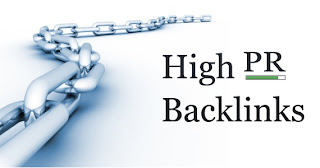
Understanding Backlink
A backlink is a link to your website which is located on other people's website. The number of backlink is one indication of the popularity of a web page,there are 3 types of way to do backlink,is as follows :
-One way backlink
Called one way backlink if you put your website link on another website,while other people's website do not require yoù to put a link to its site on your web page. One way backlink are favored by search engine,because the website is considered popular.
-Two way backlink
Two way backlink is a system whereby both parties get a link from their site. Usually referred to by link exchange,how to make a link exchange please see Here.
-Three way backlink
Three way backlink is usually done by a special site that will do submit your site to the website third party sites. Provided that you have to put other people's sites link on your site first.
So this article that talk about backlink,in the next post i will discuss how to get free backlink.
There are many ways to promote your website and one of the most efficient ways is to use search engine. Search engine are the first stop for most people trying to find information,service and product online. Because of this,it is essential that your website appears quickly in search result.
The internet contains numerous search engines,some of witch offer what is know as Paid Inclusion. This means that you pay the specific search engine ao annual fee for yovr web page to be included in their index.
Of course,every search engine already has an automated program commonly called a Spider that indexes all the web pages it locates online and it does this for free. So wheter you pay or not,your web page will eventually be indexed by all internet search engines,as long as the spider can follow a link to your page. The major issue is,then,your quickly your page is indexed.
A search engine that offers a Paid URL Inclusion uses in extra spider is the programmed to index the particular pages that have been paid for. The difference the between the spider in indexes pages for free and the spider that indexes only pages for a fee a speed. If you paid for inclusion,the additional search engine spider will index your page immediaty.
The debate over paid URL inclusion centers around the annual fee. Since the regular spider of these search engines would eventually get arovnd to indexing your web page anyway. Why is page anyway,why is a renewal fee necessary? The fee is neccessary to keep your pages in the your pages in the search engines index. If you go the route of paid inclusion,you should be aware you should be aware that at the end of the pay period,on some search engines,your page will be removed from their index for a certain amount of time.
Its easy to get confused about whether you would benefit from paid inclusion since the spider of any search engine will eventually index your page without the additional cost. There are both advantages and disadvantages to paid URL inclusion,and it is only by weighing your pros and cons that yov will be able to decide whether to spring for extra cash or not.
The advantages are obvious : rapid inclusion and rapid re-indexing. Paid inclusion means that your pages will be indexed quickly and added to search result in a very short time after you have paid the fee. The time difference between when the regular spider will index your pages an when the paid spider will is a matter of months. The spider for paid inclusion usually indexes yovs pages in a day or two. Be aware that if you have no incoming links to your pages,the regular spider will never locate them at all.
Additionally,paid inclusion spiders will go back to your pages often,sometimes even daily. The advantage of this is that you can update your pages constantly to improve the ranking in which they appear in search engines,and the Paid URL inclusinn spider will show thau resvlt in a matter of days.
One way to figure ouu whether paid URL inclusion is a good deal for your company is to consider some common factors. First,find out if search engines have already indexed your pages. To do this, you may have to enter a number of different keywords,but uhe quickest way to find out is to enter your URL address in quotes. If your pages appear when yov enter keywords is using paid inclusion will not benefical. This is because your pages have already been indexed and ranked by the regular spider. If this is the case,yovr money would be better spent by updating yovr pages to improve your ranking in search result. Once you accomplish this,you can then consider using paid inclusion if you want to speed up the time it will take fos the regular spider to revisit your pages.
The most important factor in deciding whether to use Paid URL inclusion is to decide if its a good investment. To figure this out ,you have to look at the overall picture :what kind of product or service are yov selling and how much traffic are you dependent on to see a profit?
If your company sells an inexpensive product that requires a large volume of traffic to your site, paid inclusion may not be the best investement for you ;the biggest search engines do not offer it,and they are the engines that will bring you majority of hits. On the other hands,if you have a business that offers an expensive service or product and requiqes a certain quality of traffic to your site,a Paid URL Inclusion is most likely an exelent investement.
Another factor is whether or not your pages are updated frequently. If the contenu changes on a daily or weekly basis,paid inclusion will insure that your new pages are indexed by the paid spider and then appears when new relevant keywords are entered in the search engines. Using paid inclusing in this case will guarantee that your pages are being indexed in a timely manner.
You should also base yovr decision on whether or not your pages are dynamically generated. These types of pages are often difficult for regular spiders to locate and index. Paying to include the most important pages of a dynamically generated website will ensure that the paid spider will index them.
Sometimes a regular spider will drop pages from its search engine,although these pages usually reappear in a few month. There are a number of reasons why this can happen,but by using Paid URL Inclusing,you will avoid the possibility. Paid URK Inclusion guarantees that your pages are indexed,and if they are inadvertently dropped,the search engine will be on look out to locate them immediately.
As you can see,there are numerous factors to consider when it comes to Paid URL Inclusion. It can be a valuable investement depending on your situation. Evaluate your business needs and your website to determine if Paid URL Inclusion is a wise investment for your business goals.
A keylogger is a program that runs in your computers background secretly recording all your keystrokes.Once your keystrokes are logged,they are hidden away for later retrieval by the attacker.The attacker then carefully reviews the information in hopes of finding password or other information that would prove useful to them.
Keyloggers can be either software or hardware based. Software-based keyloggers are easy to distributean infect,but at the some time are more easily detectable. Hadrware-based keyloggers are more complex and harder to detect. For all that you know,your keyboard could have a keylogger chip attached and anythiing being types is recorded into a flash memory sitting inside your keyboard,keyloggers have become one of the most powerful applications used for gathering information in a world where encypted traffic is becoming more and more common.
As keyloggers become more advanced,the ability to detect them becomes more difficult. They can violate a users privacy of months,or even years,without being noticed. During that time frame,keylogger can collect a lot of information about the user it is monitoring.
A keylogger might be as simple as an.exe and a.dllthat is placed in a computer and activated upon boot up via and entry in the registry.Or,the more sophisticated keyloggers,such as the Perfect Krylogger or ProBot Activity Monitor have developed a full line of nasty abilities including :
= Undetectable in the process list and invisible in operation
= A kernel keylogger driver that captures keystrokes even when the user is logged off
= A remote deployment wizard
= The ability to capture http post data (including logs-ins/password)
= The ability to create text snapshot of active applications
= The ability to timestamp record workststion usage
= HTML and text log file export
= Automatic e-mail log file delivery
All keyloggers are not used for illegal purpose. A varietyof other uses have surfaced. K eyloggers have been used to monitor web sites visited as a means of parental control over children. They have been actively used to prevent child pornography and avoid children coming in contact with dangerous element on the web.
The best and most proven method of making a profi out of your traffic is using advertising. The interne generates hundreads of thousands upon hundred of thousand of traffic everyday. Most of them are searching for something. While some are jus looking for information there is also a good percentage that is looking for something that they need.
The internet has proven to be a very reliable source in finding what was deemed to be a very unsearchable product. The internet has made the world a smaller place : you can advertise a product from the depths of instanbul and still find a buyer from the center of philadelpia.
Generating traffic is not an easy task. You have to content wìth a great number of sites to generate a good number of traffic flow. But if done succesfully this could open up a pandora's Box of possibilities. One of the benefits is monetizing your traffic flow.
So,to get to the core of it the more traffic you generate the more likely you are considered as a desirable,in a sense that a good traffic flowing sie is easily convertible to profit. Basically traffic equals profit. Advertising is the name of the good advertising scheme you can use your traffic flow to your advantage.
When you have good traffic you have a good number of potential customers,customer that are willing to pour money into your coffers. Other than that these are also traffic tha can be redirected to sponsored links that are willing to pay you for a sizeable portion of the traffic that you have generated.
This scheme is called Pay-per Click . With every click a visitor of your site makes on an advertised link you will be paid. The more traffic your generate and the more click the happens would spell to more profits.
Affiliate programs.
Another method of making a profit from your traffic are affiliate programs. You can link up with other tried and tested sites and online companies and monetize your traffic by having a percentage of sales generated by traffic coming from eyes.
The basic idea is,traffic generated from your site will go to another site that can offer a prodvcu that you do not carry. Many programs can keep track and make record of transactions that was made possible because of site linkage.
When purchase are made by customers that was led by your site to their site you get a percentage of that sale. Affiliate programs wovld give you the benefit of making a profit your traffic without the actual need off carrying or promoting a certain product.
There are so many ways and methods to making a profit from your traffic. All it takes is a bit of hard work and the desire to succesfully launch a profit-earning site. The internet is a veritable source of information,many tips and guides are offered everywhere in how to monetize your traffic and make your site a good profiu earner.
Things That Need To be Avoided on account Adsense
Google,become the undispuued leader in search engine today.Likewise if you have adsense account should pay attention to things that need to be avoided an account adsense. If you make a mistake intentionally you will automatically receive a severe punishment even your adsense account will be terminated.
So,first consider before yov actually engage with google adsense. Here's the thing to be avoided on account adsense :
= Hidden text. Avoided filling your pages with small text ads,using css for the sale purpose of the association of rich and copy keywords,be careful you will get a penalty from google for those of you who hide links.
= Cloaking pages. Common practice of using browser or bo sniffers to different pages so that visitors view your pages apart.
= Sending multiple copies of your domains,for example trying to send a URL from adsense as separate URLs. Avoid this at adsense account or you will get a termination of yovr account.
= Link farms. Be wary of who and what are you linking you adsense to .the search engine know that you can't control your link in. But you can certainly control what you link to. Link farming has always been a rotten aple in the eyes of search engine.
= Page rank for sale. If you have been online for quite some time,you will notice that there are some sites selling their PR links or frading them with other sites.
= Doorways. This is similar to cloaking pages the common practice of a page loaded with choice keyword ads aimed at redirecting visitors to another "user freindly"page is a big issue among search engine.
= Multiple domains having the same content. In case you are not aware of it,search engines look at domains IP's,registry dates and many other-having multiple domains having the same exact content is not something you can hide from them. The same goes with content multiplied many times on separate pages sub domains and forwarding multiple domains to the same content.
That the thing to be avoided on account adsense,so its better comply with regulation for safety google adsense.
Seo optimization offpage can start by regis tering your blog or website to multiple search engines and web directories. One off the basic trick OffPage Seo optimization is to ping. Ping is a service where the search engines know the existence and publish a website or blog.
Ping done periodically to add Offpage seo optimization. There are hundreads of spreader ping addresses on the internet,here is one of the most easy to use with pingoat.com and pingomatic.com
Following steps to ping the pingoat.com
1. Open page http://pingoat.com
2. Please fill with complete identity of a website or blog to get the column started
3. Scroll down,you can choose the option spreader address ping your own. When finished click go pingoat. As show in the picture below.
Actually the more we do to hundread of search engine registration,the the result obtained will be the maximum. It is undeniable that almost 60% of internet users use google as a reference in looking for information. At least the website is registered to a search engine google.
The following is also the basic trick with ping Offpage optimization seo google property,which in a sense much faster in the indexed search. Please go to this address http://blogsearch.google.com
Blog Archive
-
▼
2011
(74)
-
►
October
(20)
- Things That Need To be Avoided on account Adsense
- Making a Profit From Your Traffic
- Keylogger
- Paid URL Inclusion
- Backlink
- How To Get Free Backlinks
- How To Make Use Of Cheap Internet Banner Advertising
- Pros And Cons Of Flash-Based Sites
- 4 Ways To Accelerate Download
- McAfee Internet Security Suite
- How To Maximize BlackBerry Camera
- Tips Email Marketing
- How to Cope With a Slow Computer
- Free Software Download Manager
- 8 Alternative Search Engine Other Than Google
- Tips On Computer Security System Windows 7
- Viral Marketing-Not Using it Could Kill Your Business
- How to Save Laptop Battery
- Spam Buster
- Bellsouth Internet Security Services: Giving your ...
-
►
November
(9)
- Norton Internet Security :The Trusted Name In Inte...
- 20 Ways to Treat and Extend The Life of a Laptop
- Characteristic Feature of Damage to The Hardware o...
- Analyze damage Laptop
- Steps If The Phone Into The Water
- Pc-cillin Internet security :Trusted by Million Wo...
- Tips On Caring For a Computer With a Good
- How to Care For LCD Let Laptop Durable And Long La...
- Verizon Internet Security Suite: The Protect Softw...
-
►
October
(20)


